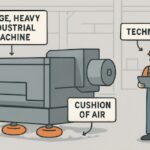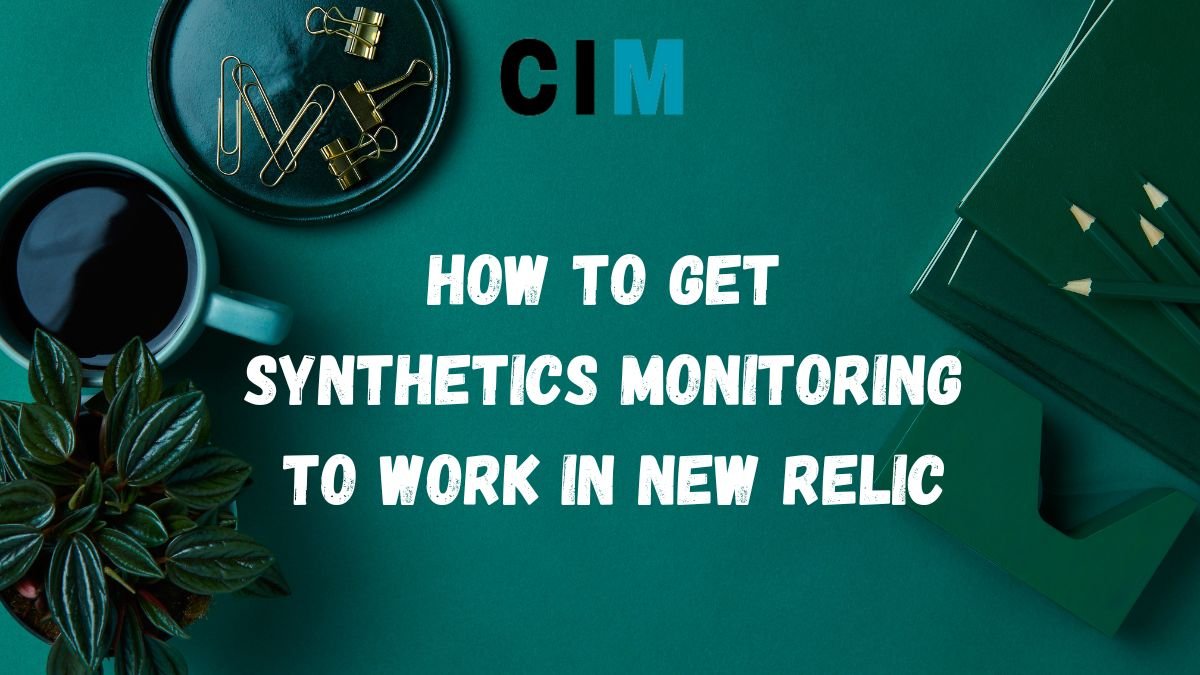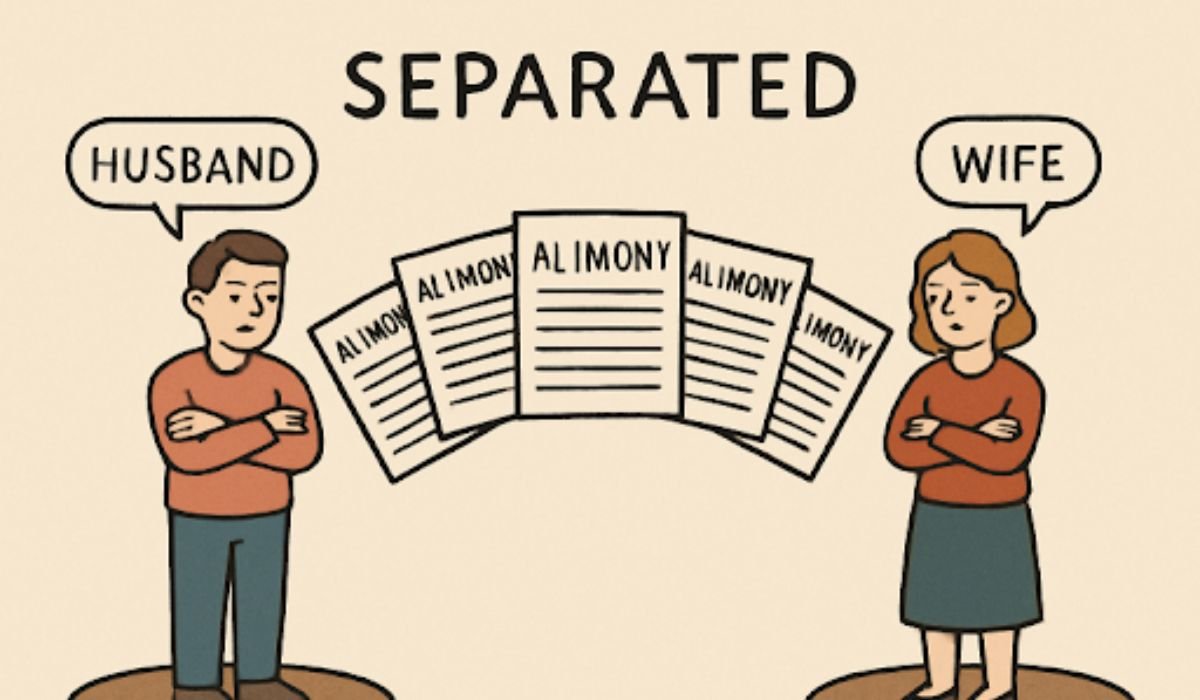Introduction (How to Get Synthetics Monitoring to Work in New Relic)
In today’s fast-paced digital landscape, ensuring the seamless performance and availability of applications and websites is crucial for businesses. To achieve this, many organizations rely on monitoring solutions that provide real-time insights into their systems’ health and performance. One such powerful tool is New Relic, a popular performance monitoring platform trusted by businesses worldwide. In this comprehensive guide, we will explore How to Get Synthetics Monitoring to Work in New Relic and how it can immensely benefit your organization.
Why is Synthetics Monitoring Essential?
Before we delve into the specifics, let’s understand the significance of synthetics monitoring. In today’s digital era, user experience plays a pivotal role in determining a company’s success. Even minor glitches or downtimes can lead to frustrated users, causing them to abandon your platform and seek alternatives. This is where synthetics monitoring comes into play.
Synthetics monitoring allows you to proactively test your applications and websites from different geographical locations and simulate user interactions. By doing so, you can identify potential performance bottlenecks, errors, and downtime issues before they impact real users. This proactive approach ensures that your systems are always up and running, delivering a seamless user experience.
Read Also: Accenture’s Quantum Computing Solutions: Revolutionizing the Emerging Market
Getting Started with New Relic Synthetics Monitoring

Step 1: Sign Up and Access Your New Relic Account
If you haven’t already, head over to https://newrelic.com/ and sign up for an account. Once you’re logged in, you’ll gain access to New Relic’s intuitive dashboard, where you can manage all aspects of your application monitoring.
Step 2: Navigate to Synthetics
In the New Relic dashboard, look for the “Synthetics” tab and click on it. This will take you to the Synthetics monitoring section, where you can create and manage monitors.
Step 3: Create a Monitor
To start monitoring your application, click on the “New Monitor” button. You’ll have various options to choose from, such as API test, browser test, and scripted browser test. Select the one that suits your monitoring needs.
Step 4: Configure Monitor Settings
After selecting the type of monitor, it’s time to configure its settings. Give your monitor a descriptive name, set the frequency of checks, choose the locations from where you want to simulate user interactions, and define the conditions for failure and success.
Step 5: Scripting for Custom Monitoring
For more advanced monitoring scenarios, you can use scripting to simulate complex user interactions. New Relic provides a user-friendly scripting interface that allows you to write scripts without the need for extensive coding knowledge.
Best Practices for Effective Synthetics Monitoring
Implementing synthetics monitoring effectively requires following best practices to ensure optimal results. Here are some essential tips to get the most out of your New Relic synthetics monitoring:
1. Diverse Location Coverage
To obtain a comprehensive view of your application’s performance, ensure that your synthetics monitors cover various geographical locations. This way, you can identify latency issues and server performance discrepancies that might arise due to different user locations.
2. Regular Maintenance and Updates
Applications and websites are constantly evolving, so should your monitoring strategy. Regularly update your synthetics tests to reflect changes in your application. By doing so, you’ll be able to detect potential issues resulting from new updates or features.
3. Use Multiple Types of Monitors
Different applications may require different types of monitors. For example, API monitoring might be suitable for backend services, while browser monitoring could be more appropriate for frontend applications. Employing a mix of monitors ensures comprehensive coverage.
4. Set Realistic Alert Thresholds
While synthetics monitoring helps in identifying issues, the key lies in acting upon those insights. Set realistic alert thresholds, so you are notified only when critical issues arise. This way, you can prioritize your response and avoid unnecessary alarm fatigue.
5. Collaborate with Teams
Monitoring isn’t just an IT team’s responsibility; it involves various stakeholders. Collaborate with developers, operations, and business teams to ensure that everyone understands the monitoring data and works collectively to resolve issues promptly.
Benefits of Synthetics Monitoring in New Relic
1. Improved User Experience
By proactively monitoring your applications and websites, you can detect and rectify potential issues before they affect real users. This ensures a smooth and satisfying user experience, leading to higher user retention rates and increased customer satisfaction.
2. Reduced Downtime and Revenue Loss
Downtime can be extremely costly for businesses, leading to revenue loss and damage to the brand’s reputation. Synthetics monitoring helps in minimizing downtime by providing early warnings of potential issues, allowing your team to take preventive actions.
3. Better Decision Making
Accurate and real-time monitoring data empowers your team to make data-driven decisions. By identifying performance trends and bottlenecks, you can optimize your infrastructure and allocate resources more effectively.
4. Enhanced Security
Synthetics monitoring not only focuses on performance but also security. Regular testing of your applications helps in identifying vulnerabilities and potential security breaches, enabling you to take timely security measures.
5. Compete Effectively in the Market
A reliable application with excellent user experience sets you apart from the competition. Utilizing New Relic’s synthetics monitoring helps you stay ahead of the game by delivering exceptional performance, which can lead to higher user engagement and retention.
Conclusion
In conclusion, implementing synthetics monitoring in New Relic is a crucial step towards ensuring your applications and websites perform optimally. By proactively detecting and resolving issues, you can provide a seamless user experience, boost customer satisfaction, and gain a competitive edge in the market.
Remember, synthetics monitoring is not a one-time setup; it requires continuous monitoring and adaptation to meet the evolving demands of your applications and users. Embrace best practices, collaborate with teams, and leverage the power of New Relic’s synthetics monitoring to drive success for your business in the digital realm.
So, take the leap, integrate synthetics monitoring in New Relic, and watch your organization soar to new heights of success.
Visit Also: valuetechinfo.com