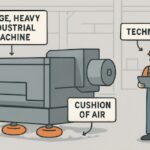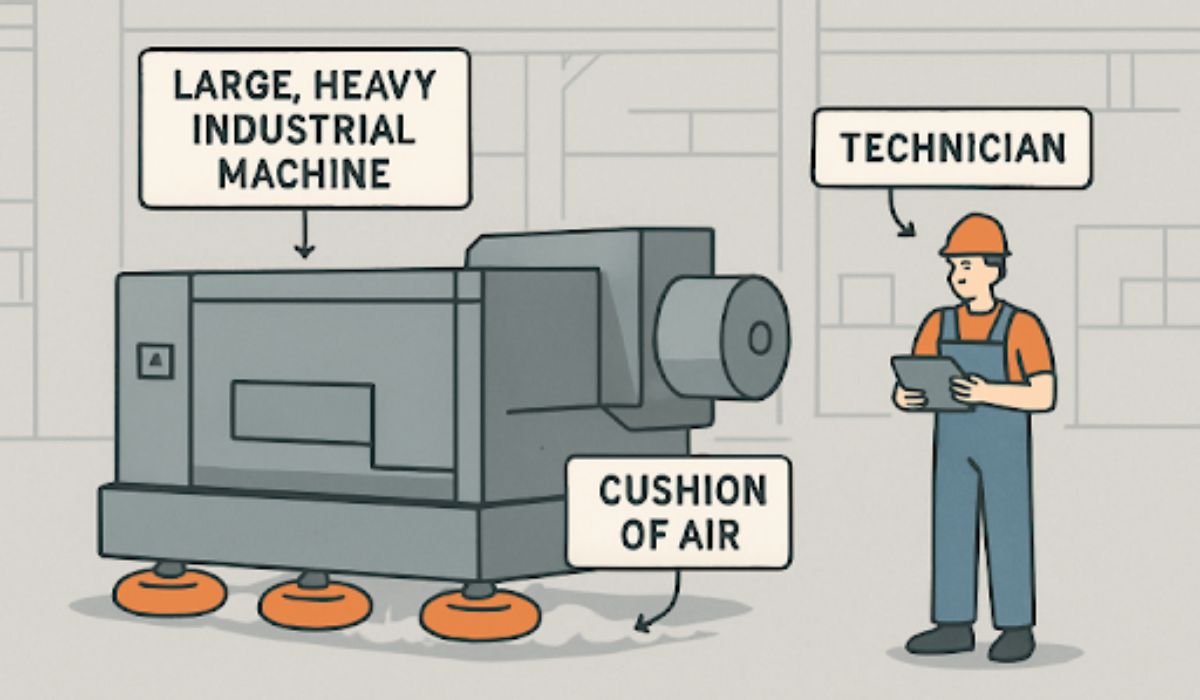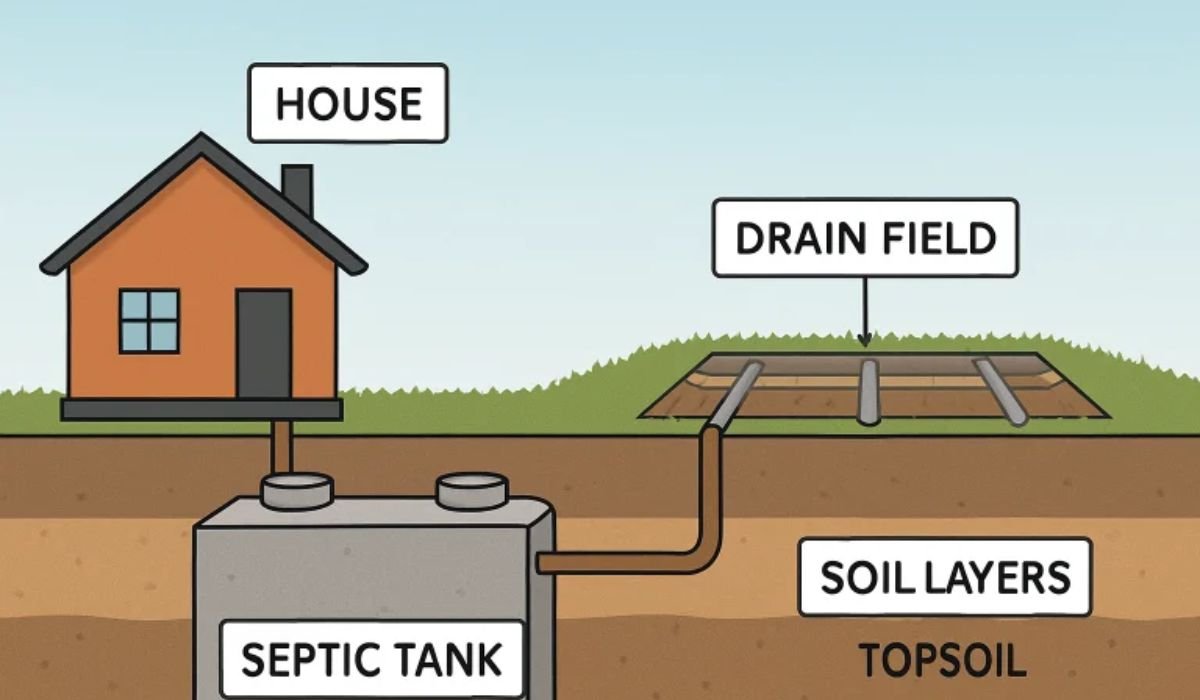Introduction
Canceling an internet service can be a frustrating process, and Spectrum Internet is no exception. Many users face issues such as unexpected charges, complicated cancellation procedures, and problems with returning equipment. If you’re looking to cancel Spectrum Internet, you’re in the right place. This guide will help you navigate the cancellation process smoothly, covering everything from understanding cancellation policies and avoiding hidden fees to returning equipment and switching to a new provider.
Section 1: Understanding Spectrum’s Cancellation Policy
Spectrum’s Contract Terms
Spectrum typically does not require a long-term contract for its internet services, which means you generally aren’t locked into a lengthy commitment. However, if you signed up for a promotional plan, you may be subject to specific terms related to that promotion. It’s crucial to review any documentation or agreements you received when you first subscribed to ensure you understand your obligations.
Early Termination Fees (ETFs)
Early Termination Fees (ETFs) may apply if you cancel a service before the end of a promotional period or if you have any special agreements. For Spectrum, these fees are usually outlined in your original agreement. While Spectrum often doesn’t charge ETFs for internet service alone, you should verify this based on your individual plan and any promotional terms you agreed to.
Potential Cancellation Fees and Hidden Charges
Even if ETFs are not a concern, other charges might arise. Spectrum may impose fees for equipment not returned in time or for incomplete service cancellations. Understanding these potential costs helps you avoid unexpected charges. Be sure to check your final bill carefully and inquire about any fees that you do not recognize.
Section 2: How to Cancel Your Spectrum Internet Service
Canceling Over the Phone
To cancel your Spectrum Internet service over the phone:
- Prepare Your Information: Have your account number, personal information, and any relevant details ready before calling.
- Call Spectrum Customer Service: Dial Spectrum’s customer service number (1-855-707-7328) and follow the prompts to speak with a representative.
- Request Cancellation: Inform the representative that you want to cancel your internet service. Be prepared to provide your account information and answer any security questions.
- Confirm Cancellation: Ask for a confirmation number and ensure the representative confirms the cancellation date and any applicable fees.
Canceling Online or Through the Spectrum App
- Log In: Access your Spectrum account online or through the Spectrum app.
- Navigate to Account Settings: Look for the section related to managing services or account settings.
- Request Cancellation: Follow the prompts to cancel your internet service. Confirm your cancellation request and review any details provided.
- Obtain Confirmation: Ensure you receive an email or notification confirming your cancellation request. Save this confirmation for your records.
Tips for Effective Communication with Spectrum Customer Service
- Be Clear and Concise: Clearly state your intention to cancel and provide all necessary information.
- Document Everything: Keep records of all communications, including dates, times, and the names of representatives you spoke with.
- Ask Questions: Inquire about any potential fees, equipment return procedures, and final billing details.
Importance of Confirming Cancellation in Writing
Always request written confirmation of your cancellation to protect yourself from any future disputes. This confirmation should include the cancellation date, any fees charged, and the process for returning equipment.
Section 3: Returning Spectrum Equipment
Equipment Return Process
Spectrum requires you to return all rented or leased equipment to avoid additional charges. This equipment typically includes modems, routers, and cable boxes.
Options for Returning Equipment
- Mail-In: Use a return shipping label provided by Spectrum. Pack the equipment securely and drop it off at a designated shipping location.
- Drop-Off: Visit a Spectrum store or authorized drop-off location to return the equipment in person.
- In-Store: If returning equipment to a Spectrum store, ensure you get a receipt or confirmation of return.
Information on Shipping Labels and Return Deadlines
Spectrum will usually provide a prepaid shipping label for mailing equipment back. Make sure to return the equipment by the specified deadline to avoid additional charges. Check the return policy for the exact timeline.
Importance of Returning All Equipment
Returning all rented equipment is crucial to prevent equipment fees or additional charges. Ensure that you return every piece of equipment associated with your service.
Section 4: Avoiding Unexpected Charges
Verifying Final Billing Statements
After canceling your service, review your final billing statement carefully. Look for any unexpected charges, such as late fees or unreturned equipment fees. Ensure that the bill reflects the correct cancellation date and any applicable credits or adjustments.
Common Unexpected Charges
- Late Fees: Fees for late payments can accrue if your final balance is not paid on time.
- Equipment Fees: Charges for unreturned equipment or damage to equipment.
- Service Fees: Any additional fees that may have been applied post-cancellation.
Tips for Disputing Incorrect Charges
- Contact Customer Service: Reach out to Spectrum’s customer service to address any discrepancies.
- Provide Documentation: Share any evidence supporting your claim, such as return receipts or written confirmations.
- Follow Up: Ensure that any disputes are resolved promptly and keep records of all communications.
Keeping Records of Communications
Document all interactions with Spectrum, including phone calls, emails, and in-person visits. This documentation can be valuable if disputes arise or if you need to verify any details later.
Section 5: Switching to a New Internet Provider
Importance of Researching New Providers
Before canceling Spectrum, research potential new internet providers to ensure you find one that meets your needs and budget. Compare plans, pricing, and customer reviews to make an informed decision.
Tips on Comparing Internet Plans and Pricing
- Speed and Reliability: Consider the speed and reliability of the service offered by new providers.
- Cost and Contracts: Compare the cost of plans and any contract requirements or promotional offers.
- Customer Service: Look at customer service ratings and support options.
Transferring Service to a New Address
If you are moving to a new address, coordinate the transfer of your internet service to the new location. Schedule installation with the new provider in advance to ensure a smooth transition.
Scheduling Installation with the New Provider
Once you’ve chosen a new provider, schedule your installation appointment as soon as possible. Ensure there is no overlap with the cancellation of your Spectrum service to avoid interruptions in your internet access.
Section 6: Common Questions and Answers
- Can I cancel Spectrum service at any time? Yes, you can cancel Spectrum service at any time. However, if you have a promotional plan or specific terms, you may face fees.
- What if I forget to return Spectrum equipment? Failing to return equipment can result in additional fees. Ensure you return all equipment promptly and keep proof of return.
- How can I avoid unexpected charges after canceling? Review your final bill carefully, keep records of communications, and dispute any incorrect charges promptly.
- Are there any fees for canceling Spectrum service? While Spectrum often does not charge ETFs for internet alone, other fees may apply for equipment or missed payments.
- What should I do if I encounter issues with my final bill? Contact Spectrum’s customer service to address any issues with your final bill and provide documentation if needed.
You May Also Like: Exploring Linuxia: A Comprehensive Guide for Beginners
Conclusion
Canceling Spectrum Internet doesn’t have to be a stressful experience. By understanding the cancellation policy, carefully following the return procedures for equipment, and avoiding unexpected charges, you can manage the process smoothly. Additionally, by researching and transitioning to a new internet provider effectively, you can ensure that your internet needs are met without interruption. Following these steps will help you navigate the cancellation process with ease and avoid potential pitfalls.
FAQs
- How can I cancel Spectrum Internet service?
- You can cancel Spectrum Internet service by calling customer service, using the Spectrum app, or through the Spectrum website.
- Are there any fees for canceling Spectrum Internet?
- While Spectrum often does not have early termination fees for internet alone, you might incur charges for unreturned equipment or outstanding balances.
- What should I do if I can’t return Spectrum equipment on time?
- Return the equipment as soon as possible to avoid additional fees. Contact Spectrum customer service if you need more time or have issues with the return process.
- How can I avoid unexpected charges after canceling?
- Review your final bill carefully, keep records of all communications, and contact Spectrum immediately to dispute any incorrect charges.
- What are some good alternatives to Spectrum Internet?
- Consider other internet providers such as Comcast, AT&T, or local ISPs, depending on your area. Research their plans and customer reviews to find the best option for you.